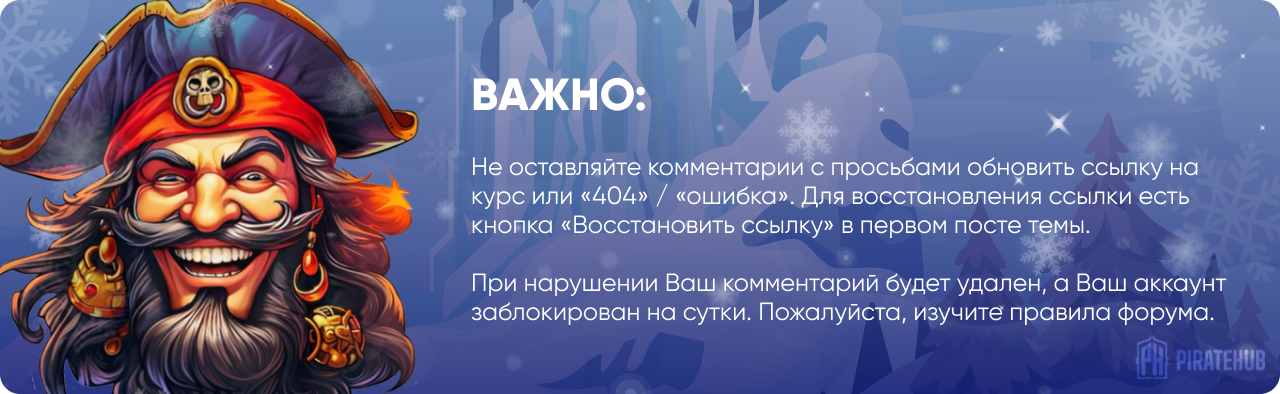- Регистрация
- 27 Авг 2018
- Сообщения
- 40,599
- Реакции
- 654,256
- Тема Автор Вы автор данного материала? |
- #1

- Deploy Spring Applications to multiple environments
- Manage advanced configuration options for Spring
- Create a server on Amazon AWS
- Launch a Docker container
- Configure Jenkins builds
- Configure Artifactory for use
- Deploy Maven build artifacts to Artifactory
- Use MySQL with Spring Boot
- Java
- Spring Framework (Beginner / Intermediate Level)
- Basic Knowledge of Maven
- Basic Linux Skills
The Spring Framework is very popular with large companies. In fact, Spring is the most popular Java framework.
Did you know, a core reason for Spring's popularity with companies is it's IoC engine?
A typical company will deploy their Spring Framework application in at least 3 different environments. Having a development, test, and production environment is common.
The problem developers face is each environment is different.
- Different server names.
- Different databases.
- Different user accounts.
- Different passwords.
You'll start the course learning advanced configuration options of the Spring Framework.
Next, the course takes a DevOps approach. You'll see how to deploy Spring Framework applications in different environments.
In development, it's common to use a H2 in memory database. Of course, this database is only temporary. Not something you'd want to use for your production deployment.
Do you want to see how to flip a switch and use MySQL? Flip another switch and your app can be using a RDS database managed Amazon. You can do this with no code changes.
The course also looks as best practices used in enterprise software development.
Using a continuous integration server is a best practice. Jenkins is the most popular CI server. You will learn how to install Jenkins on a Linux server. A server you provisioned in the AWS cloud.
Once you have Jenkins running on your AWS server a best practice is to setup Jenkins on a friendly URL.
Jenkins is a Java application running on port 8080. You don't want to be typing some IP colon 8080 into your browser to reach Jenkins.
Want to know how you can use Apache and Route 53 to reach your Jenkins server your own URL? To a domain you own?
Docker is an exciting technology. You will see how to leverage Docker to host your own Artifactory Maven repository. We'll use Artifactory to manage build artifacts produced by Jenkins.
Just for fun, we will also use Docker to setup a MySQL database server. We'll do this by provisioning a Linux server on AWS, installing Docker on it, and then deploy MySQL in a Docker container.
We'll also provision an application server we can use to run our Spring Boot application. You will pull the Spring Boot jar right from Artifactory and tell it to connect to database server.
Amazon AWS also has managed MySQL databases. This is their RDS service. You will see how to provision your own RDS database. We'll then reconfigure our Spring Boot application to connect to the RDS database.
There is a lot of fun and challenging content in this course. You will learn:
- How to manage Spring properties.
- Why you want to encrypt sensitive properties, such as passwords.
- How Spring Profiles are used.
- Using YAML to configure Spring.
- To provision servers on Amazon AWS.
- Logging into your servers via SSH.
- How to use the yum package manager to install software on Linux.
- How to configure your own Linux service.
- How DNS works, and how to use Route 53 to setup your own host names.
- How to use webhooks in GitHub to trigger your builds immediately.
- Why you don't want to use root accounts for your application.
- Configure Jenkins to perform a Maven build.
- Use Jenkins to deploy build artifacts to Artifactory.
To get the most out of this course, you will need a domain name. You will need to have control of the domain. Without this, you will not be able to configure subdomains in Route 53.
The course does leverage AWS for their cloud services. The skills you learn on the AWS platform will transfer to most corporate environments. AWS is used to mimic the typical company.
There is a lot of exciting content in this course!
DevOps is not an easy area. Many different technologies are involved.
In this course, you will see how easy it is to manage Spring Framework applications in complex corporate environments.
Who this course is for
- The ideal student for this course is someone who has learned the Java programming language, basic skills with the Spring Framework.
- Prior Java and Spring knowledge are required for this course.
DOWNLOAD: