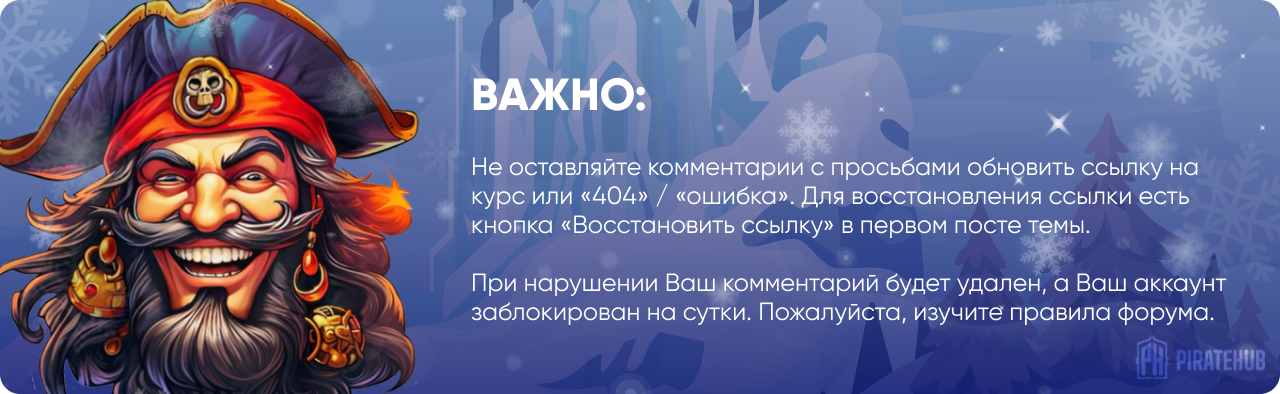- Регистрация
- 27 Авг 2018
- Сообщения
- 40,599
- Реакции
- 654,287
- Тема Автор Вы автор данного материала? |
- #1

- At the end of this course students will be able to analyse data from different data sources and create their own datasets
- Students will be able to comfortably work with the different tools of the Power BI universe and know how the different tools work together
- Students will have the required knowledge to dive deeper into Power BI and find out more about its advanced features
- For the majority of the course you must have a computer with Windows as operating system
- Basic understanding of data analysis is a plus but not required
- For multiple modules of this course a work or school email address is required to sign up
[This course was completely updated (= re-recorded) to reflect all the latest Power BI Desktop, Power BI Pro (Service) and Power BI Mobile updates that took place recently. Enjoy this 100% up-to-date course]
You want to analyze data from single or multiple sources? You want to create your individual datasets based on these sources and transform your results into beautiful and easy-to-make visualizations? You also want to share your results with colleagues or collaborate on your projects? Finally, you want to be able to access your data from multiple devices?
Then the Power BI tools are the tools to choose for you!
In this course you will learn why Power BI offers you a comprehensive set of Business Intelligence tools for your data analysis goals and how to use these tools to fulfill all of the above tasks - and more. Imagine to quickly structure your data, to easily add calculations to it and to create and publish nice-looking charts in just a few minutes.
This is what you will learn:
- Get to know the different tools of the Power BI universe and learn how to use them
- Understand Power BI Desktop and its components
- Learn how to use the Query Editor to connect Power BI to various source types, how to work on the Data Model and understand the difference between those two steps
- How to work in the different views of the Data Model
- How to create calculated columns and measures
- How to build relationships between different tables
- How to create a report with different interactive visualization types
- Learn how to use Power BI Service (= Power BI Pro) to create dashboards and to share and publish your results
- How to access your results from multiple devices using Power BI Mobile
- How to create custom visuals using typescript and the Power BI Developer Tools
- And more!
If you...
- ...never worked with the Power BI tools before
- ...have a basic understanding of selected tools of the Power BI universe and want to learn how these tools work together
- ...want to understand the latest updated version of Power BI Service, including the newly introduced App Workspaces and the creation and publishing of Apps including your dashboards, reports and datasets
- ..want to understand the basic concepts regarding the creation of customized visuals using the Power BI Developer Tools
I would be really happy to welcome you in this course!
Manuel
Who this course is for
- Anyone who is interested in learning how to connect the different Power BI tools with each other
- People who want to understand how to create customized visuals with the Power BI Developer tools
- People who never worked with Power BI and who want to understand how to use these tools
DOWNLOAD: