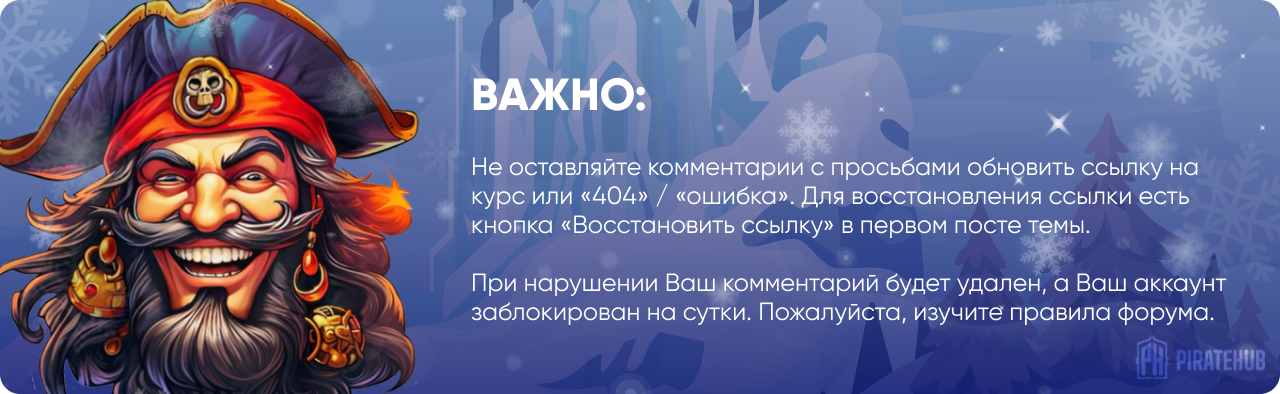- Регистрация
- 27 Авг 2018
- Сообщения
- 40,599
- Реакции
- 654,280
- Тема Автор Вы автор данного материала? |
- #1

- Understand what Git is, and how to use it.
- Save your software projects in Git
- Be able to clone Git projects from the Internet
- Upload projects to Git enabled web repositories like GitHub
- Access Git inside popular IDE’s such as Eclipse, IntelliJ and Android Studio
- This course shows you how to use Git, on Windows, Mac, or Linux. The minimum requirement is to have a computer running on of these operating systems
Student Reviews For The Git Bootcamp With GitHub Course.
“Brilliant course. Learned a lot and I am now using git and github in my software development. The videos and explanations are very clear and cover everything you need to get started using git and github.” – David Crombie
“Not only does he teach the basics of git and GitHub, but he also shows how to use it with several different editors, and even shows you how to install all of them on top of it. I have a much better grip on git and GitHub and although I do need a lot of practice” – Francisca Roele
“The information on how to configure git and github was very clear and easy to follow. The examples on how to use git were easy to understand and the instructor showed how to use the most important features of git. Overall it is a very good introduction to the use of git and github.” – Bill Coulter
Maybe you’ve heard how version control is an important part of software development, but haven’t gotten around to learn about Git yet?
Perhaps you have searched to find a course that will teach you the important parts of using Git and GitHub, but have failed to find one that actually explains things in detail, step by step.
Maybe you have an urgent need to understand how to use Git, but don’t want to spent hours watching videos that are fully of theory, but don’t include the necessary how-to information.
Or maybe you tried another Git course, and found that it was created by someone who is not a full time developer, and it left you needing more information.
If any of this resonates with you, then this is the course for you.
In this course, you will discover Git and version control systems in general, and obtain real world, value skills that can dramatically increase your career prospects as a software developer.
The fact is that an understanding of version control systems and source control in general is vital for developers in 2016, and this course will get you up to speed fast.
Git is one of those skills that employers look for on resumes, so don’t miss out on opportunities because you are do not have the necessary skills.
You will learn how to:
- Setup and install Git for your operating system, with separate videos for Windows, Mac and Linux.
- How to use Git from either the command line/shell, or from software development tools like IntelliJ, Android Studio, and Eclipse.
- How to create and maintain your own Git repositories on your local computer.
- Understand core Git commands like add, push, pull, checkout, clone, and more
- Learn how to create new repositories on Github.
- Obtain the skills to setup GitHub as a remote repository for your local Git repositories.
- Learn how to download and install a valuable free tool that makes it dramatically easy to understand how Git works.
- Understand the core differences between centralised version control systems and distributed version control systems, and why its vital to use the right system.
- And for bonus points, find out the reason why Linus Torvalds, the inventor of Linux actually developed Git in the first place!
- Plus lot’s more!
My other courses get continued updates and support, and this course is no exception. We answer questions daily in the questions and answers area of the course, so you are never on your own.
So, are you ready to get started? Enroll now and start your journey to understanding Git and Github today.
Who this course is for:
- The course is not designed for people new to programming.
- As the course is teaching you have to save software projects to Git repositories, it’s envisaged that you have previous software development experience and/or been through a programming course
DOWNLOAD: