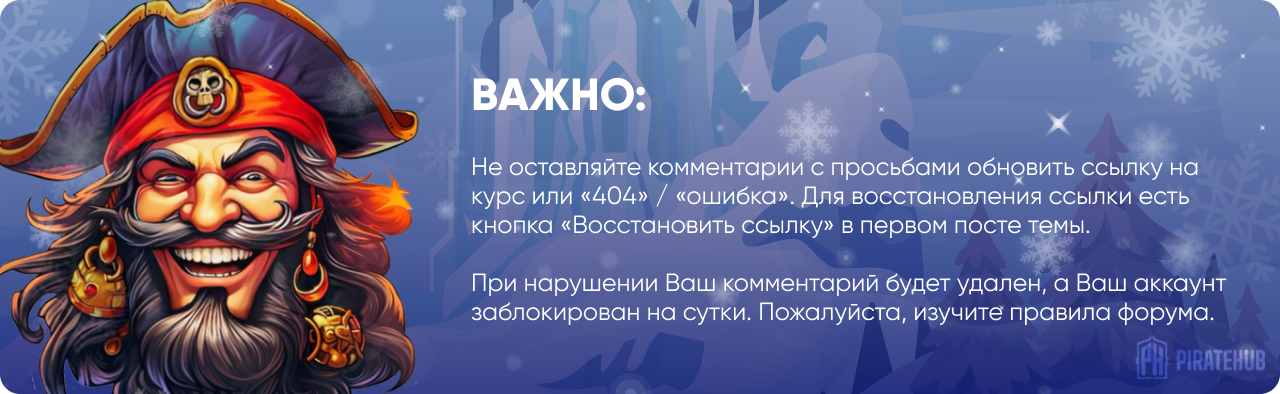- Регистрация
- 27 Авг 2018
- Сообщения
- 40,599
- Реакции
- 654,247
- Тема Автор Вы автор данного материала? |
- #1

- Understand Adobe After Effects windows and controls
- Create lower third titles
- Create motion graphic titles
- Create and save composition and export presets
- Work with HD 1080p and 4K compositions
- Export video projects in High Definition
- Export animations and titles with transparent background to use with other videos
- Animate text and graphics
- Students will need to download a free trial of Adobe After Effects or have their own copy of the software
Welcome to our Adobe After Effects CC For Beginners course!
This course is an introduction to Adobe After Effects CC. It will get you started with opening the application for the first time, setting up the panel windows, creating your first project to teaching you all of the main features of After Effects and more!
In this course you will learn how to:
- Start new projects in After Effects
- Navigate through the various panel windows
- Optimize After Effects for your specific computer
- Creating custom compositions
- Create and work with text files
- The basics to keyframe animating
- Understand motion graphics basics
- Apply effects
- Work with shapes
- Work with layers in the composition
- Create and use 3d layers and cameras
- Export 1080 and 4k video
- Create custom export presets
Your instructor for this course is Will Bartlett. He has been using After Effects since 2006 for commercials, feature films, and animated creative projects. He is the founder of an established video production company in Toronto, runs an online brand that's trained over 200,000 people in a wide range of courses, has a filmmaking YouTube channel called Alli and Will, and has been the Visual Effects Supervisor and Lead Visual Effects Artist on hundreds of projects including feature films and television commercials.
Our team will be available to answer any questions and help you with any issues you may come across while making your way through the course.
Even if you don’t have After Effects you can still take advantage of this course by downloading a free trial from Adobe's website. All you need is an account with them, which is free to sign up for!
You will also get a 30-day money-back guarantee on this course, so you have nothing to lose! Get started with Adobe After Effects CC today to create visually stunning and professional animations, titles, and motion graphics.
Enroll today to start creating motion graphics using Adobe After Effects CC!
Who this course is for
- This Adobe After Effects course is meant for people interested in learning how to create titles for their videos, simple animations, and introduction to motion graphics. This course is probably not for you if you're looking to learn advanced After Effects workflows, techniques, and 3D graphics.
SALES PAGE:
DOWNLOAD: