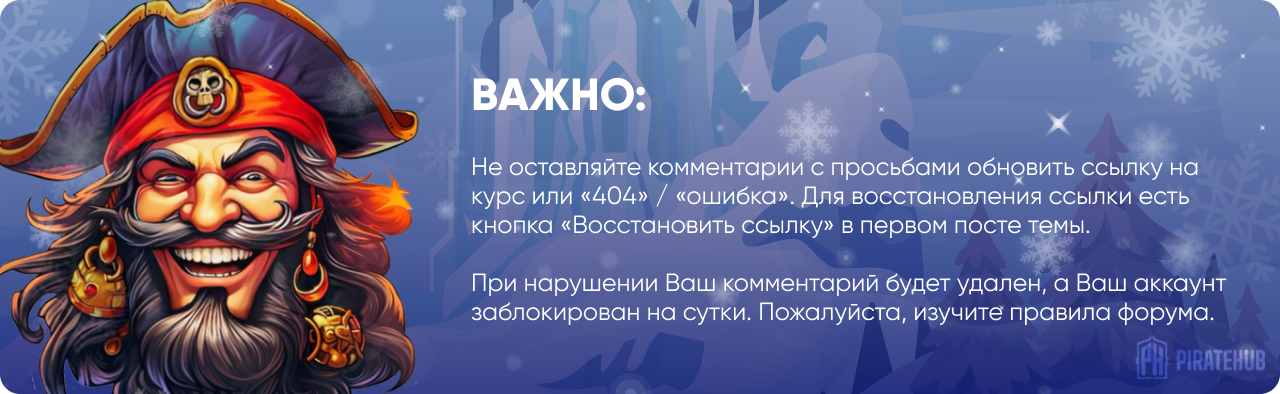- Регистрация
- 27 Авг 2018
- Сообщения
- 40,599
- Реакции
- 654,248
- Тема Автор Вы автор данного материала? |
- #1

What you'll learn:
- Evaluate an image and remove color cast
- Creatively use Adobe Color Wheel tool to enhance images
- Understand and take advantage of the Histogram Tool
- Understand and apply the most powerful Photoshop tool – The Curves
- Color photos to “Amber & Teal” cinematic trend with Color Grade techniques
- No prior knowledge of Photoshop is necessary, I will explain all the techniques in a simple way
- We will work with high quality images provided as supplementary materials to help you move on even faster!
- Ideally Photoshop CC, trial free version is more than enough.
We will be working with 3 different portraits and with 3 different methods – starting with Color Lookup Tool, next using Color Balance Adjustment Layer and finally we will add color grading to the third image with my favourite photoshop tool – the Curves. In this course you will also learn how to remove a color cast from an image and how to use the Adobe color wheel to fine tune your images.
When you join me in the course you will get instant access to 4 high quality photos which we will use as a base during the hands-on part of the course. You will get the original files and final versions with all editable Photoshop layers included.
Even if you don’t have experience with Photoshop you will be able to follow me along and starting with simple techniques you will gradually build up your skills.
Join me and let’s together unlock hidden potential in your photographs. See you inside the course!
Who this course is for:
- Take this course if you are curious about coloring techniques behind striking portraits
- If you are an artist and would like to introduce digital techniques in your creative process
- Take this course if you want to learn how to create digital artwork that sells well on image stocks like Sutterstock, iStock, Alamy and others
- If you want to develop artistic skills in fields of creative photo processing
- Take this course if you love cinema & photography!
- Take this course if you want to learn in detail powerful and flexible Photoshop techniques to improve your photos
DOWNLOAD: