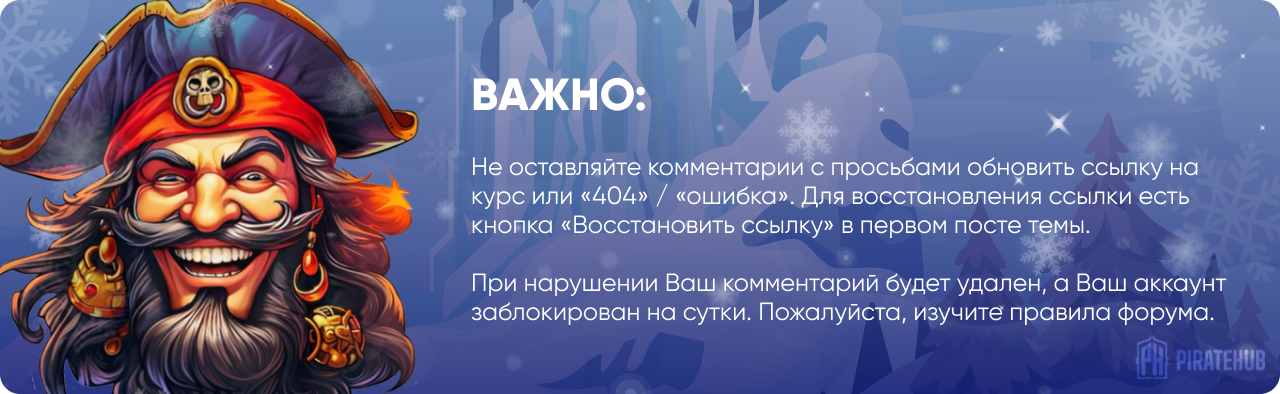- Регистрация
- 27 Авг 2018
- Сообщения
- 40,599
- Реакции
- 654,285
- Тема Автор Вы автор данного материала? |
- #1
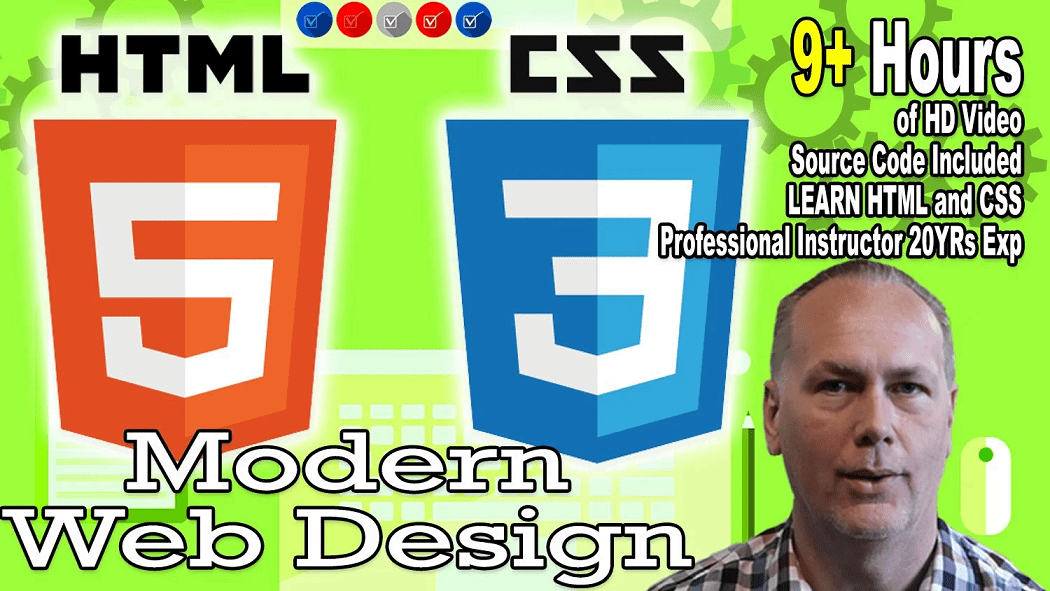
Create Responsive modern Websites with CSS and HTML - Apply Flexbox and CSS Grid
HTML5 and CSS3 included.....
Over 12 Coding Challenges - To get you Coding Quickly
SOURCE CODE INCLUDED FOR ALL LESSONS OVER 100 FILES
Web Design with HTML CSS How to create Web Pages web development build websites create WebSites from scratch
Explore the core technologies of the web learn how you can get started with Web development.
Coding for beginners to learn more about web design and web development. Learn HTML5 CSS3 . Modern coding is explained loaded with examples and sample code. Website development building blocks learn to code. Make it Responsive learn responsive web design with how to create a website responsive and more. Perfect course for html and css for beginners.
Real world Coding with HTML CSS
HTML elements are the building blocks of HTML pages. HTML5 is the starting technology for anything online - perfect to get started as a web designer and web developer.
Hypertext Markup Language (HTML) is the standard markup language for documents designed to be displayed in a web browser.
Course Covers HTML for Beginners:
- HTML and HTML5 for modern website Design and Development.
- Learn about modern HTML elements
- Basic of HTML elements and how they work
- Debugging HTML and Comments within code
- Create HyperLinks and Links to page content and other web pages anchor tag
- Bold and Headings to make content stand out with HTML
- Coding Challenge - Tags Exercise
- Coding Challenge - Apply HTML tags create Page Structure - Mini Website Creation exercise.
- Adding MailTo to send emails with HTML links
- Images within HTML adding img tag and source options
- Coding Challenge - Getting social linking to your social profiles coding exercise with HTML tags.
- How to create lists with HTML tags.
- Adding tables with HTML table tag element attribute options.
- Coding Challenge - Create an achieved old school website from scratch. Simple HTML website Challenge exercise .
- Semantic elements and blocks and spans with HTML
- Coding Challenge - Resume upload Challenge - create your Resume and upload to the web.
- Explore how to create HTML forms form tags and form elements.
- Different text formatting options with HTML tags
- Using IFrames in HTML code
What are HTML Meta tags and what HTML meta tags should be used HTML Meta Tags
HTML and Audio options Playing Sound Audio and Video Tags - Adding Audio and Video to play within HTML tags
Course Covers CSS for Beginners:
- How to write CSS adding CSS to web pages and CSS Syntax
- How to comment CSS code ways to apply Comments CSS
- What are CSS selectors and how to use CSS selectors to get page elements
- Setting colors different CSS Color Units Listed
- Coding Challenge CSS - CSS color Background Challenge
- Setting CSS background properties and values
- How to set Element Height and Width with CSS
- How to Use Chrome DevTools
- How to add and create CSS Borders
- How to apply Margin with CSS to elements on the web page
- CSS Padding options - setting padding top bottom left and right for an element.
- What is the Box Model and how it works in CSS - Border - Padding - Margin
- Examples of Pseudo Classes CSS and what are CSS Pseudo Classes
- What are Pseudo Elements CSS - how to write CSS code for Pseudo Elements
- Adding Font Styles - selecting web fonts and updating font-family Fun Fonts CSS
- How to add Google Fonts to your website using Google Fonts CSS
- How to use the CSS Display Property setting values
- Coding Challenge - Make a Navigation bar turn your html list items into a NavBar - NavBar Maker Exercise
- How to set CSS Position - position property options for values
- How to set CSS Float Elements CSS
- Coding Challenge - 3 Column Website Project using Floats create a website from HTML code apply styling to create a three column standard website
- Coding Challenge - Create a Website Image Gallery Website Using Floats - create website from scratch
- Update Mouse Cursor pointer with CSS - Mouse Cursor Changes
- How to Use CSS Advanced Selectors and more selection options
- CSS selector specificity how CSS selector specificity works.
- How to Create CSS Linear Gradients and How to Create CSS Radial Gradients
- How to create CSS 2D Transforms and CSS 3D Transforms
- How to make animations with CSS - CSS Animations
- What is CSS FlexBox Layout how to create a layout with Flexbox
- Coding Challenge - How to create a NavBar using Flexbox - Flex NavBar Challenge
- How to apply element Sizing with Flexbox.
- How to use Flexbox to size items on the page- Flex items Size
- Coding Challenge - Flex Image Gallery Challenge - Create an image gallery web page using Flexbox applying CSS to position elements
- Introduction to the CSS Grid Layout - creating websites with Grid Layout
- How to use CSS Grid to make Rows and Columns
- What are Grid Items CSS Grid lesson
- Setting CSS Grid Area Names and more
- Coding Challenge -creating websites using CSS Grid - setup and design web pages with examples of CSS Grid webpages.
Web Design and Web Development Course Author - Teaching over 700,000 students Globally both in person and online.
I'm here to help you learn, achieve your dreams, come join me on this amazing adventure today
Google Developers Expert - GSuite
Providing Web development courses and digital marketing strategy courses since 2002.
Innovative technology expert with a wide range of real world experience. Providing Smart digital solutions online for both small and enterprise level businesses.
"I have a passion for anything digital technology related, enjoy programming and the challenge of developing successful digital experiences. As an experienced developer, I created my first computer applications in 1990
SALES PAGE:
DOWNLOAD: