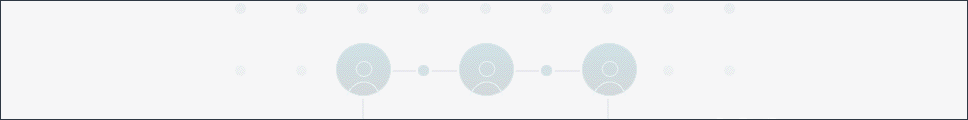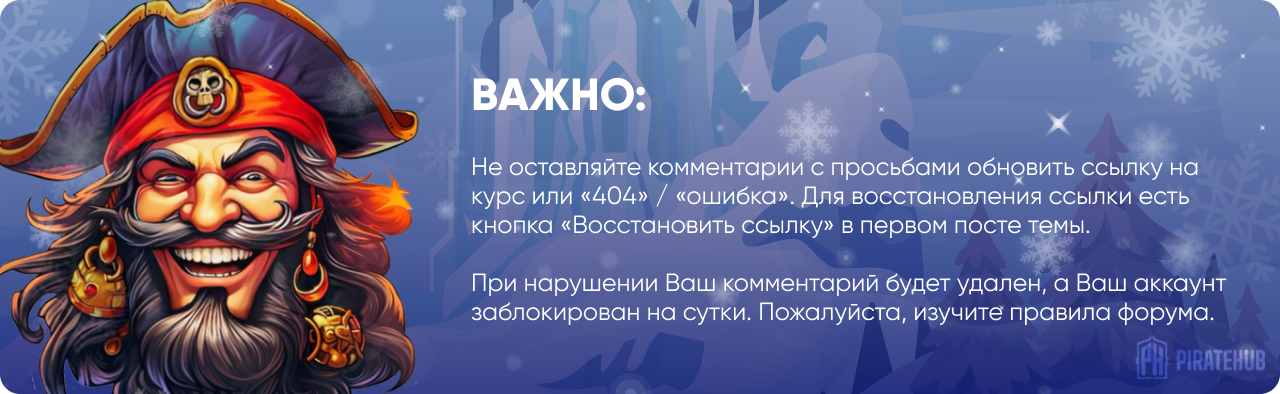- Регистрация
- 27 Авг 2018
- Сообщения
- 40,599
- Реакции
- 654,267
- Тема Автор Вы автор данного материала? |
- #1

It's typical for games to have some sort of animations, whether it be your characters or props, you'll need to know how to set them up in Unity. This course will teach you the ins and outs of animation inside of Unity.
Are you new to Unity and don’t know where to start or want to understand the animator better? If so, this course is for you. In this course, Unity Animation Fundamentals, you'll learn in detail the very basics of animating in Unity. First, you'll discover how to set up your files for the animator. Next, you'll dive into making very basic c# script for your animator. Finally, you'll have a character that can play an idle animation, run, and jump. When you’re finished with this Unity animation course, you’ll be able to very easily create an idle to run state, but also be very confident anytime you need to use the animator component inside Unity. Software required: Unity 5 and higher.
About the author
Joshua is a devoted games author at Pluralsight. For years Joshua was a key author behind Digital-Tutors' (now a Pluralsight company) popular game engine training. As a kid, he had a passion for playing video games, which eventually developed into a fascination with the process of game creation. The question of "How'd they do that?" led Joshua on a quest to learn to make these games himself. Ever since then, Joshua has devoted his life to creating games, as well as teaching others to build their own fantastic video games.
SALES PAGE:
DOWNLOAD: