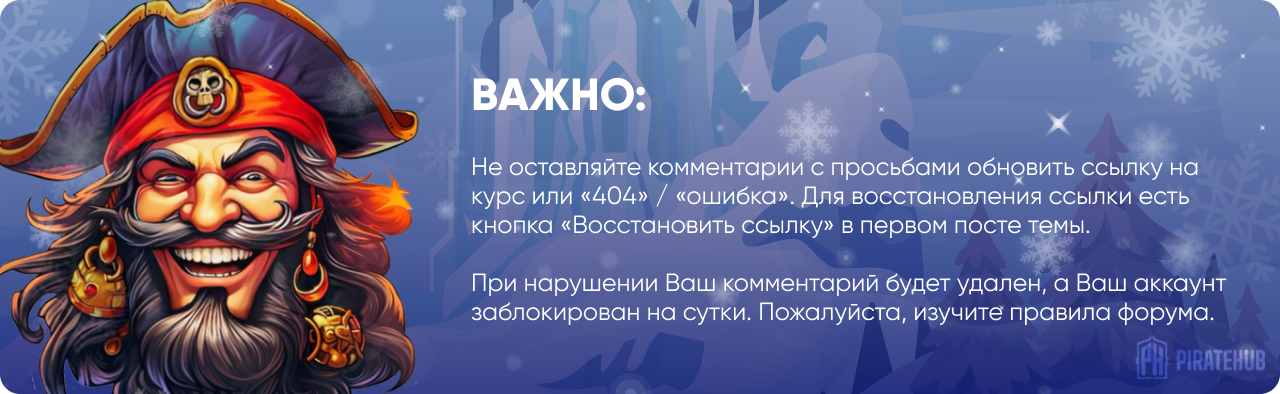- Регистрация
- 27 Авг 2018
- Сообщения
- 40,599
- Реакции
- 654,268
- Тема Автор Вы автор данного материала? |
- #1

AutoCAD is the leading software tool for creating technical and architectural drawings, but it definitely doesn't lead in the "easy to master" category. That's why there's AutoCAD and AutoCAD LT All-in-One Desk Reference For Dummies—the perfect way to break a complex topic into bite-size, easy-to-understand pieces.
Once you get the hang of using AutoCAD and its slightly less feature-rich cousin, AutoCAD LT, you discover that it offers wonderful advantages.
AutoCAD allows you to:
- Create precision to 14 significant digits
- Re-use portions of your drawings by copying and pasting
- Draw things full size and print your drawings in any scale
- Produce drawings that are easier to read when reduced
- Electronically share and distribute drawings
- Design in 2D or 3D
You'll get the scoop on:
- AutoCAD basics, such as setting up drawings, finding your way around the interface, and using all the tools
- Drawing and modifying objects in 2D and annotating your drawings
- 3D modeling and viewing, working with solids and surfaces, and rendering
- Understanding how AutoCAD LT differs from AutoCAD and deciding which program you need
- Advanced drafting skills, including organizing drawings, working with blocks, and using AutoCAD utilities
- Setting up your drawings for plotting to paper and publishing
- Sharing your drawings online for collaboration
- Customizing and programming AutoCAD to make it work the way you want it to
INFORMATION PAGE:
DOWNLOAD: